Manual
Nebula_D4111
2018-07-31

Supersize Your Entertainment
Take the epic scale of the cinema with you wherever you go. Simply pop down this mini-projector and enjoy your favorite shows, movies, and games up to 100 inches big.

It’s All About Connections
Play content from your favorite HDMI and USB devices via the 2 rear ports—you can even forgo wires entirely and stream content to Capsule via Airplay, Miracast, or Bluetooth.

Control From the App
The show must go on, even if you can’t find the remote. Control this mini-projector from your phone with the “Nebula Connect” app. Download it now from Google Play or the App Store.

Feel At Home On the Road

Unleash Their Creativity

Pitch Your Cinema Anywhere
|
|
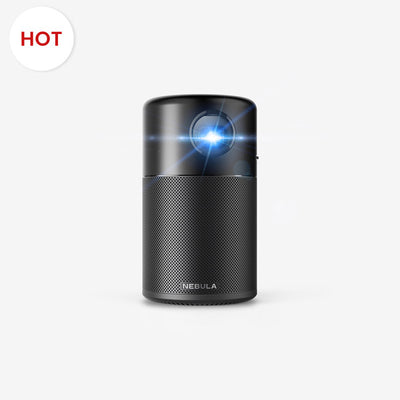 Capsule |
 Capsule 3 Laser |
 Capsule II |
 Cosmos Laser 4K |
 Cosmos Max |
 Mars II Pro |
| Price | $299.99 | $799.99 | $579.99 | $2,199.99 | $1,699.99 | $549.99 |
| Projection Technology | DLP | DLP, Laser Light Engine | DLP | DLP, Laser Light Engine | DLP | DLP |
| Brightness | 100 ANSI Lumens | 300 ANSI Lumens | 200 ANSI Lumens | 1840 ANSI Lumens | 1500 ANSI Lumens | 500 ANSI Lumens |
| Resolution | 854×480 (16:9) | 1920×1080 (16:9, FHD) | 1280×720 (16:9, HD) | 3840x2160 (16:9, UHD) | 3840x2160 (16:9, UHD) | 1280x720 (16:9, HD) |
| Projection Size | 40-100 in: 100 in @2.87m; 80 in @2.29m; 60 in @1.72m; 40 in @1.14m | 40-120 in: 120 in @3.18m; 100 in @2.65m; 80 in @2.13m; 60 in @1.59m; 40 in @1.05m | 40-100 in: 100 in @2.87m; 80 in @2.29m; 60 in @1.72m; 40 in @1.14m | 60-150 in: 150 in @4.22m; 120 in @3.37m; 100 in @2.81m; 80 in @2.25m; 60 in @1.68m | 60-150 in: 150 in @3.98m; 120 in @3.18m; 100 in @2.65m; 80 in @2.13m; 60 in @1.59m | 40-100 in: 100 in @2.65m; 80 in @2.13m; 60 in @1.59m; 40 in @1.05m |
| Operating System | Android 7.1, Download apps in Nebula Manager store | Android TV 11.0, Download 7000+apps in Google Play store | Android TV 9.0, Download 7000+apps in Google Play store | Android TV 10.0, Download 7000+apps in Google Play store | Android TV 9.0, Download 7000+apps in Google Play store | Android 7.1, Download apps in Nebula Manager store |
| Speaker | 1× 5W (360°) | 8W & Dolby Digital Plus | 1× 8W (270°) | 2x 10W and 2x 5W, Dolby Audio, AiFi technology | Dolby Digital Plus& 4x10W | 2× 10W |
| Video Playtime | Up to 4 hours in battery mode, up to 2.5 hours in standard mode | Up to 2.5 hours | Up to 2.5 hours in battery mode, up to 2 hours in standard mode | DC IN, no battery | DC IN, no battery | Up to 3 hours in battery mode, up to 1.5 hours in standard mode |
| Connectivity | HDMI, USB, Bluetooth, Wi-Fi, and Screen Mirroring | HDMI, USB, Bluetooth, Wi-Fi, and Chromecast | HDMI, USB, Bluetooth, Wi-Fi, and Chromecast | HDMI, USB, Bluetooth, Wi-Fi, and Chromecast | HDMI, USB, Bluetooth, Wi-Fi, and Chromecast | HDMI, USB, Bluetooth, Wi-Fi, and Screen Mirroring |
| Focus | Manual | Automatic (3 second) | Automatic (1 second) | Seamless Autofocus | Automatic | Automatic |
| Keystone Correction | Auto Vertical+Manual Horizontal | Auto (vertical ±40° & horizontal ±40°) | Auto Vertical | Gridless Auto Keystone Correction (Horizontal & Vertical) | Auto Vertical+Manual Horizontal | Auto Vertical+Manual Horizontal |
| Size | 2.7 x 2.7 x 4.7 in / 68 x 68 x 120 mm | 3.3 x 3.3 x 6.7 in / 83 x 83 x 170 mm | 3.1 x 3.1 x 5.9 in / 80 x 80 x 150 mm | 10.4 x 6.5 x 8.7 in / 263 x 165 x 220 mm | 13.8 x 9.8 x 3.9 in / 350 x 250 x 100 mm | 7.0 x 4.8 x 5.2 in / 178 x 122 x 133 mm |
| Weight | 1.0 lb | 2.1 lb | 1.6 lb | 10.7 lb | 6.6 lb | 3.9 lb |
Manual
Nebula_D4111
2018-07-31
Welcome to Nebula!
We're sending you an exclusive 10% discount code for any projector on our online store.
