Manual
Cosmos Max Manual
2023-02-09
|
|
 Cosmos Max |
 Cosmos Laser 4K |
 Capsule 3 Laser |
 Capsule II |
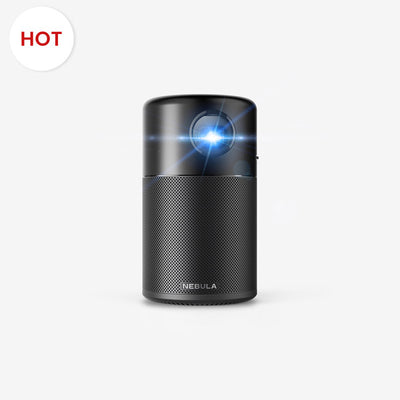 Capsule |
 Mars II Pro |
| Price | $1,699.99 | $2,199.99 | $799.99 | $579.99 | $299.99 | $549.99 |
| Projection Technology | DLP | DLP, Laser Light Engine | DLP, Laser Light Engine | DLP | DLP | DLP |
| Brightness | 1500 ANSI Lumens | 1840 ANSI Lumens | 300 ANSI Lumens | 200 ANSI Lumens | 100 ANSI Lumens | 500 ANSI Lumens |
| Resolution | 3840x2160 (16:9, UHD) | 3840x2160 (16:9, UHD) | 1920×1080 (16:9, FHD) | 1280×720 (16:9, HD) | 854×480 (16:9) | 1280x720 (16:9, HD) |
| Projection Size | 60-150 in: 150 in @3.98m; 120 in @3.18m; 100 in @2.65m; 80 in @2.13m; 60 in @1.59m | 60-150 in: 150 in @4.22m; 120 in @3.37m; 100 in @2.81m; 80 in @2.25m; 60 in @1.68m | 40-120 in: 120 in @3.18m; 100 in @2.65m; 80 in @2.13m; 60 in @1.59m; 40 in @1.05m | 40-100 in: 100 in @2.87m; 80 in @2.29m; 60 in @1.72m; 40 in @1.14m | 40-100 in: 100 in @2.87m; 80 in @2.29m; 60 in @1.72m; 40 in @1.14m | 40-100 in: 100 in @2.65m; 80 in @2.13m; 60 in @1.59m; 40 in @1.05m |
| Operating System | Android TV 9.0, Download 7000+apps in Google Play store | Android TV 10.0, Download 7000+apps in Google Play store | Android TV 11.0, Download 7000+apps in Google Play store | Android TV 9.0, Download 7000+apps in Google Play store | Android 7.1, Download apps in Nebula Manager store | Android 7.1, Download apps in Nebula Manager store |
| Speaker | Dolby Digital Plus& 4x10W | 2x 10W and 2x 5W, Dolby Audio, AiFi technology | 8W & Dolby Digital Plus | 1× 8W (270°) | 1× 5W (360°) | 2× 10W |
| Video Playtime | DC IN, no battery | DC IN, no battery | Up to 2.5 hours | Up to 2.5 hours in battery mode, up to 2 hours in standard mode | Up to 4 hours in battery mode, up to 2.5 hours in standard mode | Up to 3 hours in battery mode, up to 1.5 hours in standard mode |
| Connectivity | HDMI, USB, Bluetooth, Wi-Fi, and Chromecast | HDMI, USB, Bluetooth, Wi-Fi, and Chromecast | HDMI, USB, Bluetooth, Wi-Fi, and Chromecast | HDMI, USB, Bluetooth, Wi-Fi, and Chromecast | HDMI, USB, Bluetooth, Wi-Fi, and Screen Mirroring | HDMI, USB, Bluetooth, Wi-Fi, and Screen Mirroring |
| Focus | Automatic | Seamless Autofocus | Automatic (3 second) | Automatic (1 second) | Manual | Automatic |
| Keystone Correction | Auto Vertical+Manual Horizontal | Gridless Auto Keystone Correction (Horizontal & Vertical) | Auto (vertical ±40° & horizontal ±40°) | Auto Vertical | Auto Vertical+Manual Horizontal | Auto Vertical+Manual Horizontal |
| Size | 13.8 x 9.8 x 3.9 in / 350 x 250 x 100 mm | 10.4 x 6.5 x 8.7 in / 263 x 165 x 220 mm | 3.3 x 3.3 x 6.7 in / 83 x 83 x 170 mm | 3.1 x 3.1 x 5.9 in / 80 x 80 x 150 mm | 2.7 x 2.7 x 4.7 in / 68 x 68 x 120 mm | 7.0 x 4.8 x 5.2 in / 178 x 122 x 133 mm |
| Weight | 6.6 lb | 10.7 lb | 2.1 lb | 1.6 lb | 1.0 lb | 3.9 lb |
Manual
Cosmos Max Manual
2023-02-09

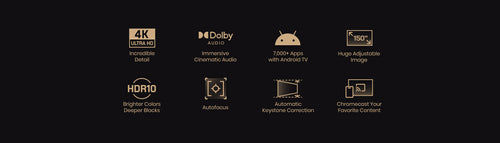

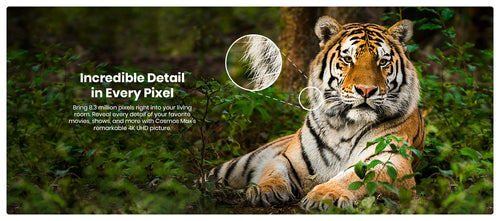

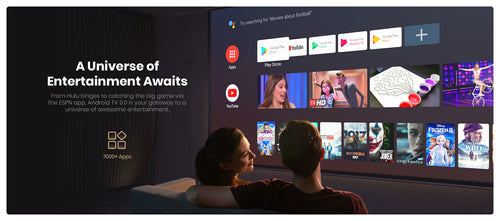

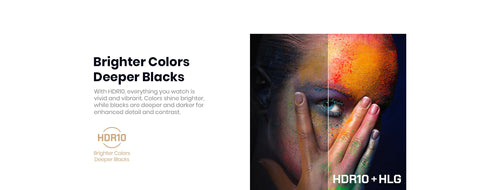
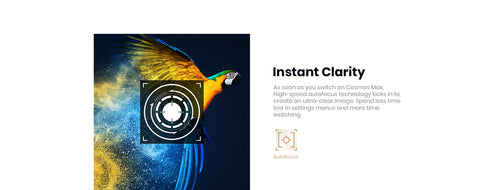
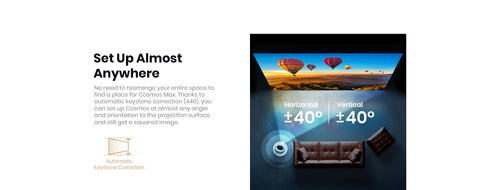
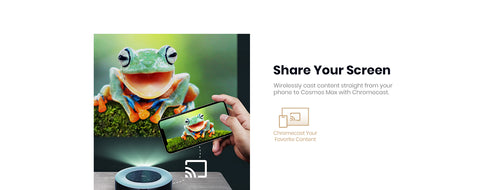

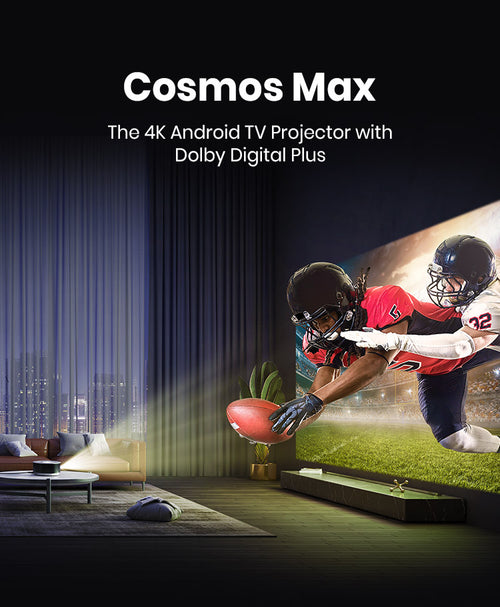
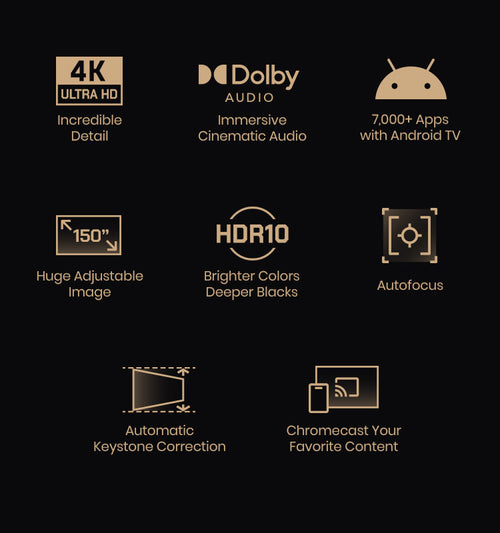
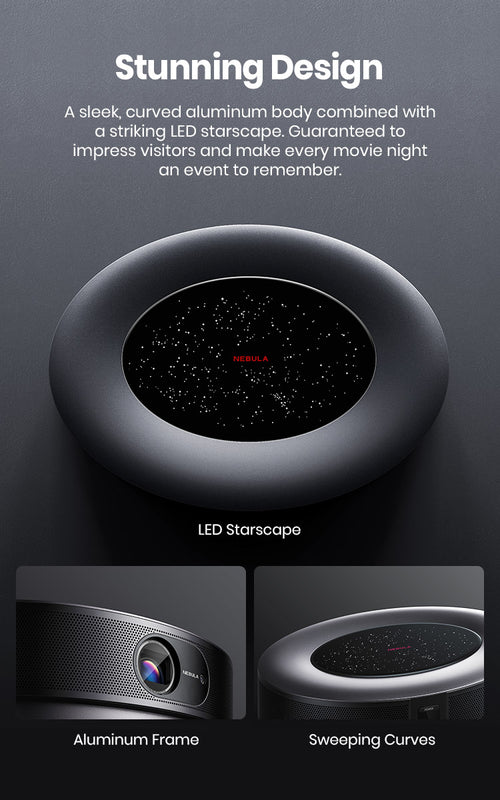
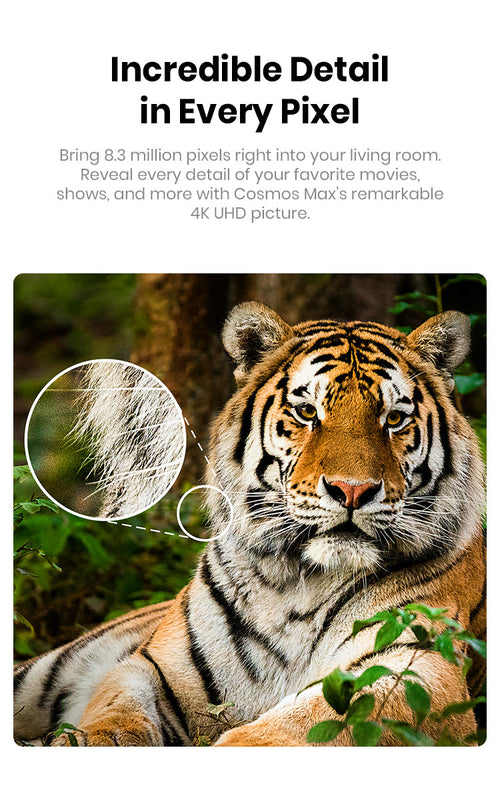
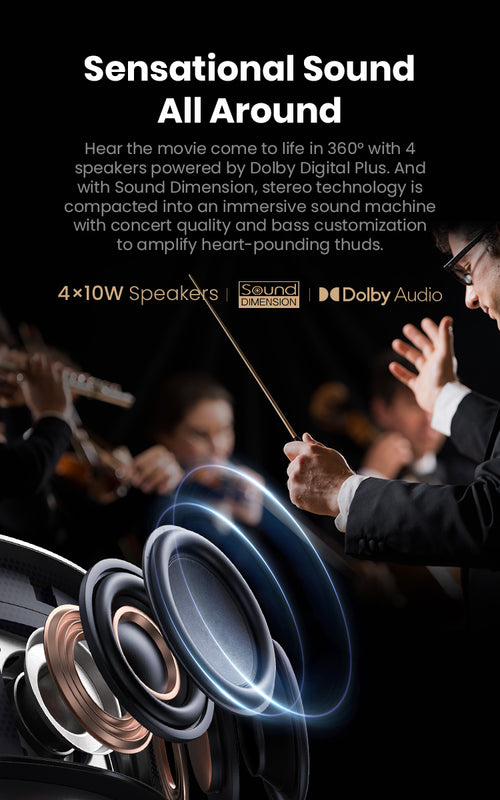
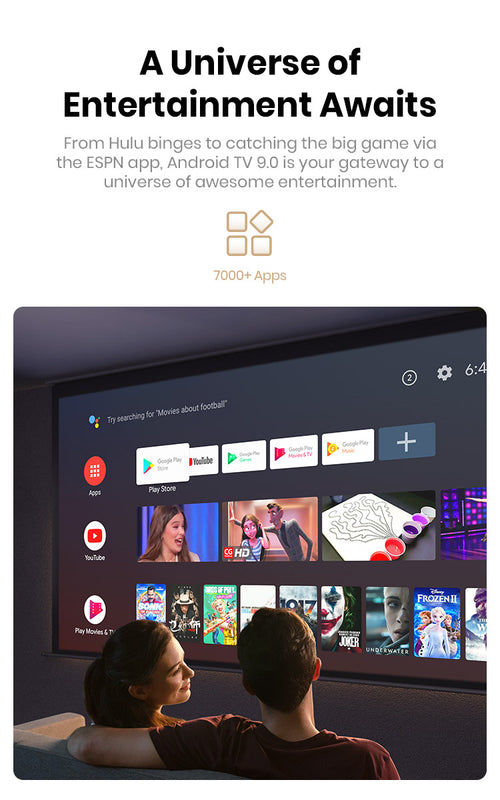

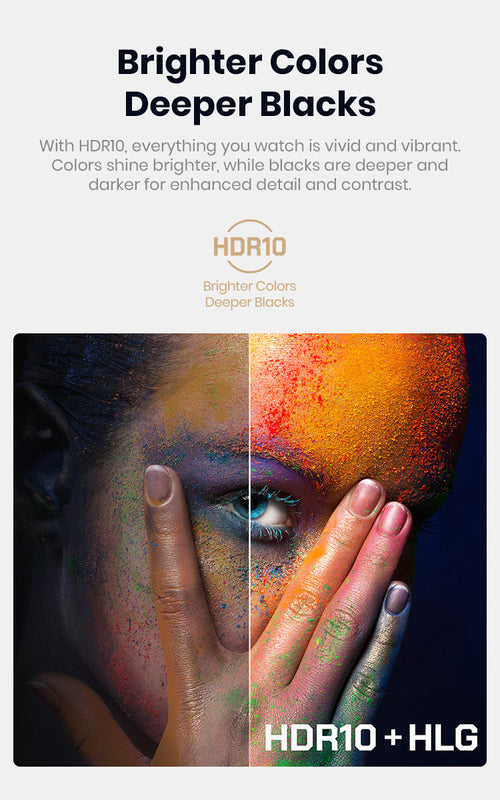
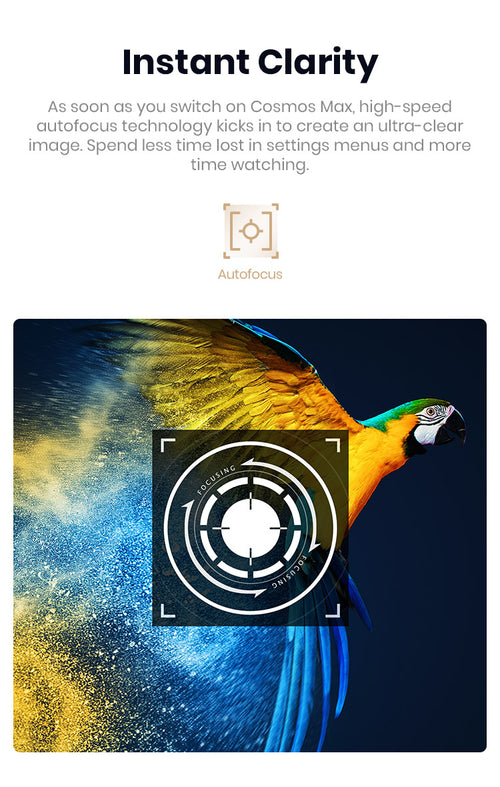
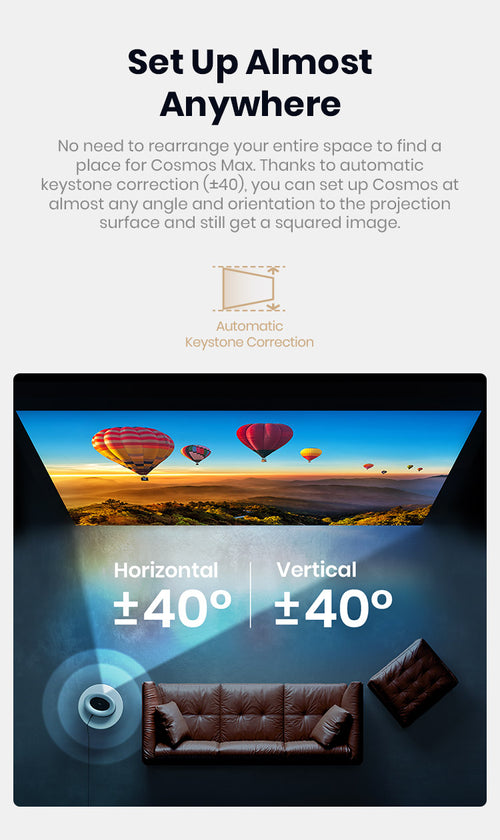
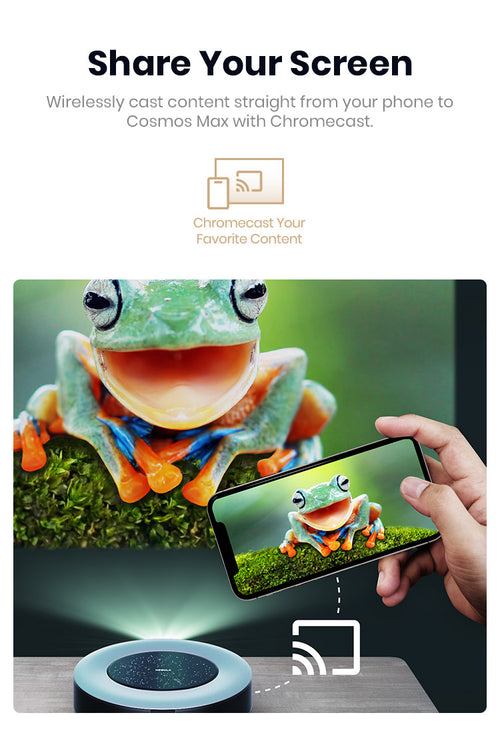
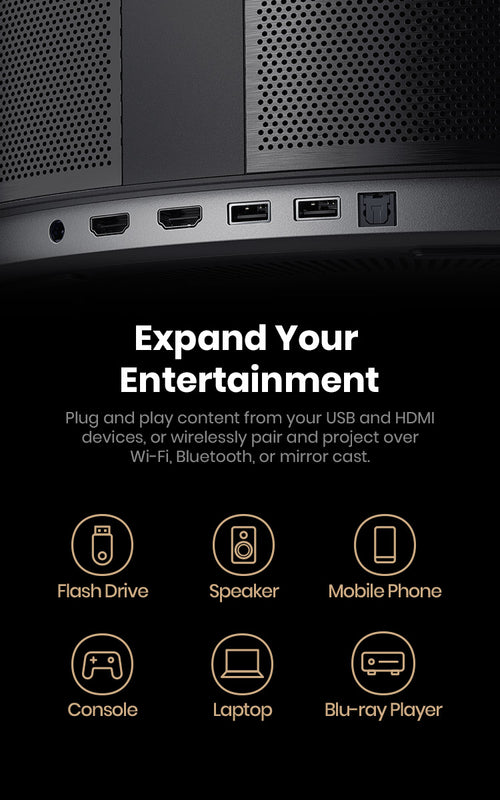
Cosmos Max Manual
2023-02-09
Welcome to Nebula!
We're sending you an exclusive 10% discount code for any projector on our online store.
