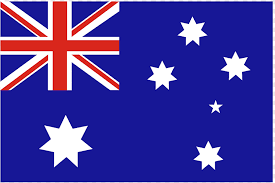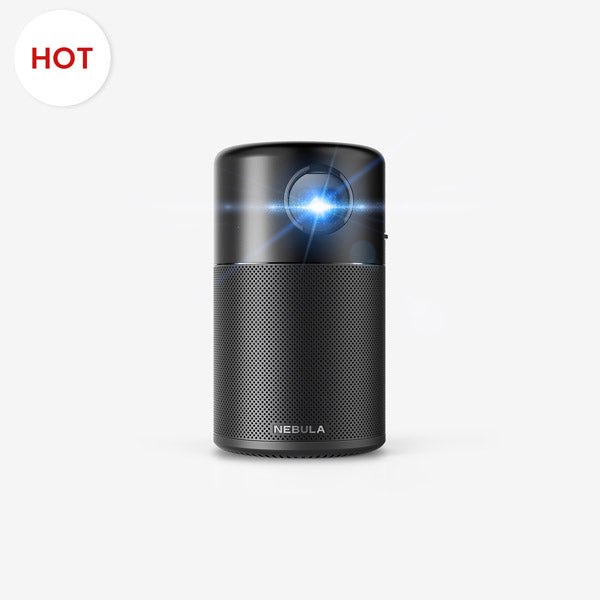Projector discoloration is a common problem in multimedia displays.
The strange colors, blotches, or uneven tints can reduce the quality of images projected onto screens or walls. In this comprehensive guide, we will explore the causes of projector discoloration and provide practical solutions to resolve these issues. We'll also share valuable tips for preventing projector color distortion for the smooth operation of your projectors.
What Causes Projector Discoloration and How to Fix?
If your projector has a blue screen, projector green or red color problem, you are at the right place. Here are 8 common reasons for projector discoloration, along with their respective solutions.:
1. Damaged Color Wheel
A malfunctioning or damaged color wheel can lead to DLP projector discoloration, resulting in inaccurate color reproduction.
- Solution:Inspect the color wheel for any damage or misalignment. If issues are identified, consider cleaning the color wheel using appropriate methods or replacing it in accordance with the manufacturer's instructions.
2. VGA Cable Connectivity Problem
Damaged or loose pins in the VGA cable can disrupt the video signal, leading to color irregularities in the projection. For example, when the pins in the cable responsible for carrying blue signals get bent, it can result in projector yellow discoloration.
- Solution:Carefully examine the VGA cable for damaged or bent pins. Replace the cable or straighten bent pins to ensure a secure connection and reliable video signal.
3. Corrupted Video Input
Corrupted video input can introduce unusual color shifts in the projection. It may result from issues with the source video device or file.
- Solution:Verify the source video for any corruption. Ensure that the video signal sent to the projector is free from anomalies. Troubleshoot the source video device or file if needed.
4. Tinted Projector Screen
A projector screen with a tint can distort color accuracy in the projected image.
- Solution:If the projector screen exhibits a tint, consider cleaning it thoroughly or replacing it with a new, untinted screen for accurate color reproduction.
5. Incorrect Color Settings
Incorrect projector color settings can lead to color inaccuracies in the projection, involving issues with color temperature, saturation, contrast, and hue settings.
- Solution: Access the projector's menu settings and adjust the color settings to ensure they are configured correctly, following the manufacturer's guidelines.
6. Damaged Polarizer
Damage to the polarizer can affect the control of light polarization and color accuracy in LCD projectors.
- Solution:Inspect the projector's optical system for signs of polarizer damage. Replace the polarizer if it is compromised to restore accurate color reproduction.
7. Aging Projector Lamp
Over time, projector lamps can age, leading to fading colors and inconsistencies in the projection.
- Solution:Replace the aging or expired projector lamp with a new one, following the manufacturer's recommendations and instructions.
8. Dust and Dirt Buildup
Dust and dirt accumulation on the projector's internal components, including the polarizing plates in LCD projectors and the color wheel in DLP projectors, can result in discoloration.
- Solution: For LCD projectors, dust and dirt accumulation on polarizing plates can be addressed by cleaning the polarizing plates according to the manufacturer's instructions. In DLP projectors, dust and dirt buildup on the color wheel can be resolved by cleaning the color wheel using appropriate methods or following manufacturer guidelines.
If you prefer not to bother with fixing projector discoloration problems and are considering new projectors, the Nebula Capsule is a worthy option. It offers remarkable clarity.
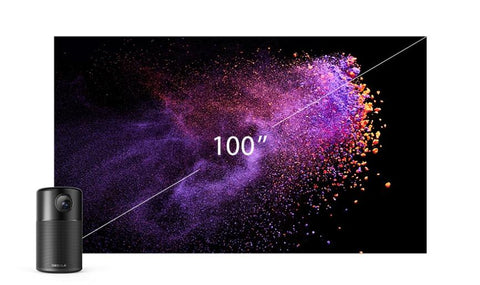
Tips for Preventing Projector Discoloration
Now that you are familiar with the causes and solutions for projector screen discoloration, let's delve into proactive measures you can take to maintain accurate and vibrant color reproduction in your projector's display.
- Regular Cleaning:Perform routine maintenance to keep your projector in top condition. This includes cleaning the projector's air filters, vents, and optical surfaces. A clean projector is less likely to experience discoloration issues caused by dust and dirt buildup. If necessary, consider professional maintenance services for your projector, especially if you rely on it for critical presentations or events.
- Proper Bulb Care:Follow the manufacturer's guidelines for projector lamp replacement and alignment. Regularly check the lamp's lifespan and replace it as needed to avoid color fading and inconsistencies.
- Quality Cables:Use high-quality, well-maintained cables for your projector connections. Invest in cables that offer a stable and secure signal transmission to prevent connectivity problems.
- Avoid Direct Sunlight:Projectors are best used in rooms with controlled lighting to prevent color distortion. Avoid exposing the projector to direct sunlight, which can affect color accuracy and lead to discoloration.
- Invest in a Surge Protector:Protect your projector from power surges and fluctuations that can damage internal components, including the color wheel and lamp. Investing in a surge protector can safeguard your equipment.
- Proper Ventilation:Ensure that your projector has sufficient ventilation to prevent overheating, which can lead to color irregularities. Keep the projector's vents clear and allow for proper airflow.
By following these preventative tips and incorporating regular maintenance into your projector care routine, you can significantly reduce the risk of discoloration issues and enjoy consistent and accurate color reproduction in your projections.
Conclusion
In conclusion, averting projector discoloration is key in creating a pleasing viewing experience for an audience. Remember to replace frequently used bulbs as soon as their maximum lifetime capacity is met and always try to keep your projector in a cool, clean environment. Plus, don't forget to schedule regular maintenance checks surpassing general factory maintenance rules. With the knowledge of what typically causes projector discoloration and the associated remedies for each issue, you should be more than capable of avoiding this issue.
FAQ
How Do Projectors Project Black?
Unlike older CRT (Cathode Ray Tube) projectors, which were capable of displaying true black, pixel displays, including DLP, LCoS, and 3LCD projectors, cannot produce a true, absolute black. They can only achieve dark gray or very dark gray, and in some cases, extremely dark shades of gray when projecting what should appear as black. This limitation is due to the inherent technology and the presence of a minimal amount of light leakage that prevents these projectors from achieving a perfect absence of light.
Why Is My Projector Green?
A green tint in your projector's display can be attributed to several factors, including:
- Color Wheel Issue:In DLP projectors, a malfunctioning or misaligned color wheel can result in an overemphasis on the green color, leading to a greenish tint.
- Signal or Cable Problems:Connectivity issues or damaged cables can disrupt the video signal, causing color inaccuracies, including a greenish hue.
- Color Temperature Setting:Incorrect color temperature settings in the projector's menu can push the color balance towards green. Adjusting the color settings can help correct this.
- Aging Projector Lamp: An aging or failing projector lamp may skew the color balance, resulting in a greenish or bluish tint. Replacing the lamp can resolve this issue.
Why Does My Projector Keep Changing Colors?
If your projector's colors keep changing, several factors may be contributing to this issue:
- Interference: Nearby electronic devices, especially those emitting electromagnetic interference (EMI), can disrupt the projector's signal, causing color fluctuations. Move such devices away from the projector.
- Damaged or Loose Cables:Loose or damaged video cables can lead to connectivity problems, resulting in intermittent color changes. Ensure all cables are securely connected and in good condition.
- Aging or Failing Lamp:An aging or failing projector lamp can affect color accuracy. As the lamp deteriorates, it may not produce consistent colors. Consider replacing the lamp with a new one.
- Environmental Factors:Changes in lighting conditions, such as variations in ambient light or direct sunlight, can impact color perception. Ensure the projector's environment remains consistent and controlled.
- Incorrect Color Settings: Inaccurate color settings in the projector's menu can lead to color fluctuations. Adjust the color settings to the correct parameters for stable color reproduction.