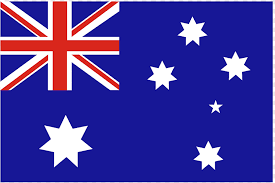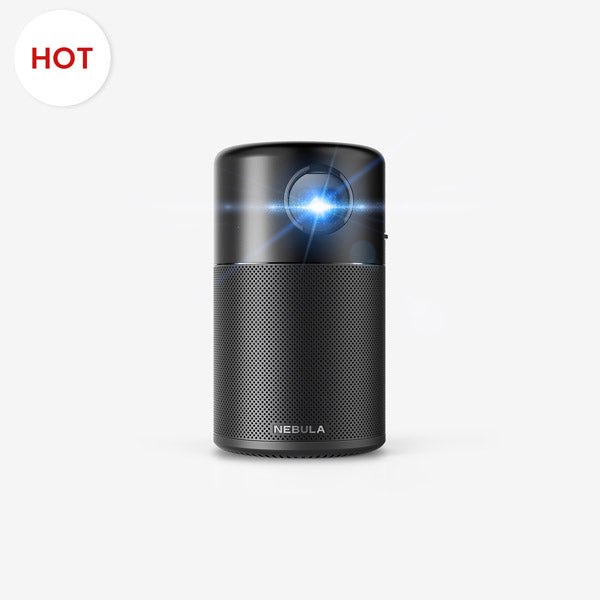Are you looking for a way to upgrade and make your presentations or movie nights stand out? Look no further! Projectors are becoming increasingly popular due to their array of features, affordability, and convenience. This blog post will provide an overview on what is projector, how projector works, as well as the different types that are available so you can find the right projector for your needs. Additionally, we'll give advice on what factors to consider when shopping for a projector in order to ensure that you get one that provides superior visuals at optimal performance. So keep reading if you want to know everything there is about projectors!
What Is a Projector?
To begin our exploration of information about projector, let's start by understanding projector definition: A projector is an electronic device designed to display visual content, such as images, videos, presentations, and more, on a larger screen or surface. It takes input from various sources and projects the content onto a flat surface, allowing for a larger and more easily viewable image.The uses of projectors are commonly in educational, business, entertainment, and other settings to create dynamic visual displays.
Advantages of Using a Projector
Projectors are versatile devices that offer several advantages in various scenarios. Here are some key benefits:
- Large Screen Display: Projectors can project images and videos on a much larger screen than traditional displays, making them ideal for presentations and home theater setups.
- Portability: Many projectors are compact and lightweight, making them easy to transport for business meetings, conferences, or outdoor movie nights.
- Cost-Effective: Projectors often provide a more cost-effective solution for large-screen viewing compared to purchasing a massive TV.
- Flexible Screen Size: You can adjust the screen size according to your needs, making projectors adaptable to different room sizes.
- Interactive Features: Some projectors come with interactive capabilities, allowing for dynamic presentations and educational experiences.

Disadvantages of Using a Projector
While projectors offer numerous advantages, they also come with a few disadvantages:
- Image Quality: The image quality may be lower than that of high-end TVs or monitors, especially in well-lit environments.
- Maintenance: Projectors require periodic maintenance, including bulb replacement, to maintain optimal performance.
- Limited Resolution: Some projectors may have lower resolution compared to modern TVs and monitors.
- Dependent on Ambient Light: Projectors perform best in dark or dimly lit rooms, making them less suitable for well-lit spaces.
- Audio Quality: Built-in speakers in projectors may not provide the best audio quality, necessitating an external wireless sound system for a better audio experience.
How Does a Projector Work?
To understand projectors better, it's essential to grasp their underlying working principles. Projectors operate by projecting light through an image source onto a screen or surface. Here's a simplified overview of how do projectors work:
- Image Source:
Projectors receive image and video input from various sources such as computers, DVD players, or streaming devices.
- Light Source:
Projectors use a high-intensity light source, typically a lamp or LED, to generate a bright beam of light.
- Optical System:
The projector's optical system includes lenses and mirrors that focus and direct the light towards the screen.
- Image Formation:
The image source data is processed and divided into individual pixels, which are then displayed as a coherent image when the light passes through them.
- Projection:
The focused light beam is projected onto a screen or surface, creating a visible image that can be viewed by an audience.
Different Types of Projectors

Projectors come in various types, each tailored to specific needs and settings. Understanding these different types can help you choose the right projector for your particular application. Here we’ll explain projector types:
- Home Theater Projectors:Home theater projectors are designed for creating immersive cinematic experiences in the comfort of your home. They typically offer high-resolution, excellent color accuracy, and support for widescreen formats. These projectors are ideal for movie enthusiasts and gamers seeking larger-than-life visuals.
- Business Projectors:Business projectors, also known as multimedia or presentation projectors, are optimized for professional use. They prioritize brightness and versatility, making them suitable for boardrooms, conference halls, and classrooms. They often have connectivity options for laptops, document cameras, and other presentation devices.
- Short-Throw and Ultra-Short-Throw Projectors: These projectors are engineered to project large images from a short distance. They're perfect for smaller spaces, such as classrooms or meeting rooms, where traditional projectors might not have enough throw distance.
- Pico Projectors:Pico projectors, also known as pocket projectors, are ultra-compact and highly portable. These tiny projectors are suitable for on-the-go presentations, impromptu movie nights, and sharing content from smartphones and tablets.
- Interactive Projectors: Interactive projectors have touch-sensitive capabilities that enable users to interact directly with the projected content. These projectors are popular in educational environments, as they facilitate interactive learning experiences and collaborative activities.
- Gaming Projectors: Gaming projectors are designed with low input lag and high refresh rates to provide a responsive gaming experience. They often support 3D gaming and have specialized gaming modes for optimized visuals.
- Outdoor Projectors: Outdoor projectors are built to withstand various weather conditions and provide bright, high-contrast images suitable for outdoor movie nights, sports events, or large gatherings.
- Digital Light Processing (DLP) Projectors: DLP projectors use a digital micromirror device (DMD) to create images. They are known for their high-quality and sharp visuals, making them popular in both home theater and professional projector technology.
- Liquid Crystal Display (LCD) Projectors:LCD projectors use liquid crystal panels to produce images. They offer excellent color accuracy and are commonly used in business and educational environments.
- Laser Projectors:Laser projectors use laser light sources instead of traditional lamps. They provide longer lifespan, consistent brightness, and reduced maintenance needs, making them suitable for continuous use in commercial and large venue applications.
Choosing the right type of projector depends on your specific requirements, such as the intended use, available space, and budget. Each type of projector offers distinct advantages, so consider your needs carefully to make an informed decision.
What to Look for in a Projector
When selecting a projector, several essential factors should be considered to ensure that you choose the right one for your specific needs. Here's a comprehensive list of what to look for in a projector:
- Resolution: The projector's resolution determines the clarity and sharpness of the projected image. Higher resolutions, such as Full HD (1080p) or 4K, are ideal for detailed presentations and home theater setups.
- Brightness (Lumens): Brightness is measured in lumens. Consider the ambient lighting conditions in the room where you'll use the projector. For well-lit rooms or larger screens, a higher lumen rating is essential for a clear and vibrant image.
- Contrast Ratio: A higher contrast ratio results in more vivid and detailed images, particularly in dark scenes. Look for projectors with good contrast ratios for better image quality.
- Throw Distance: Calculate the distance between the projector and the screen or wall to ensure it fits your room size. Some projectors offer short-throw or ultra-short-throw capabilities, allowing them to project large images from close distances.
- Projection Technology: Projectors use different technologies, such as DLP (Digital Light Processing)orLCD (Liquid Crystal Display). Each has its strengths and weaknesses, so research which technology aligns with your preferences.
- Connectivity: Ensure the projector has the necessary ports for connecting your devices. Common connections include HDMI, VGA, USB, and audio outputs. Wireless connectivity options, like Wi-Fi or Bluetooth, can also be convenient for some setups.
- Keystone Correction: Look for keystone correction functions of projector, which allow you to adjust the image shape if the projector is not perfectly aligned with the screen. This is especially important if the projector cannot be placed directly in front of the screen.
- Aspect Ratio: Consider the aspect ratio of the projector, which determines the shape of the projected image. Common aspect ratios include 16:9 (widescreen) and 4:3 (standard). Choose the one that suits your content and screen format.
- Sound Quality: While most projectors come with built-in speakers, their audio quality may not meet your expectations. If audio is crucial, look for projectors with audio-out ports to connect external speakers or sound systems.
- Lamp Life: Projector lamps or light sources have a limited lifespan. Check the estimated lamp life and replacement cost, as this can add to the total cost of ownership over time.
- Size and Portability: Consider the size and weight of the projector, especially if you plan to move it frequently.A compact and lightweight solar portable projector is easier to transport.
- Availability of Replacement Parts: Ensure that replacement parts, such as lamps or filters, are readily available for the projector model you choose. This is important for long-term maintenance.
- Budget: Set a realistic budget based on your requirements. Projectors come in a wide price range, so determining your budget can help narrow down your options.
- Reviews and User Feedback: Research and read reviews from other users to gain insights into the projector's performance, reliability, and any potential issues.
- Warranty and Customer Support: Check the warranty coverage and the manufacturer's customer support reputation. A solid warranty can provide peace of mind in case of malfunctions or defects.
By carefully evaluating these factors and matching them to your specific needs, you can make an informed decision when choosing projectors that meet your requirements and deliver optimal viewing experience.
Conclusion
Projectors are versatile tools that find applications in a wide range of settings, from classrooms and boardrooms to home theaters and outdoor events. Understanding what is projector, how a projector works, the different types of projectors, and what factors to consider when purchasing one is essential for making an informed decision.
Whether you're a business professional looking to enhance your presentations, a movie enthusiast seeking a cinematic experience at home, or an educator aiming to engage your students, the right projector can greatly impact your visual experience.
FAQ
Is It Possible to Connect Multiple Devices to a Projector Simultaneously?
Yes, many projectors offer multiple input options, such as HDMI, VGA, and USB ports, allowing you to connect multiple devices simultaneously. Some advanced projectors even support wireless screen mirroring, further enhancing connectivity options.
Can I Adjust the Size of the Projected Image?
Yes, you can adjust the size of the projected image by changing the projector's distance from the screen or wall. Most projectors also have zoom and focus features to fine-tune the image size and clarity.
Can I Connect a Sound System to a Projector?
Yes, you can connect a sound system to a projector to enhance the audio experience. Projectors typically have audio output ports, such as HDMI ARC, 3.5mm audio jack, or Bluetooth, allowing you to connect external speakers or soundbars for better sound quality.